NAO Flow Overview
NAO Flow menu is a NAO Viewer sub menu that allow tag & journey association, dissociation and also journey tracking.
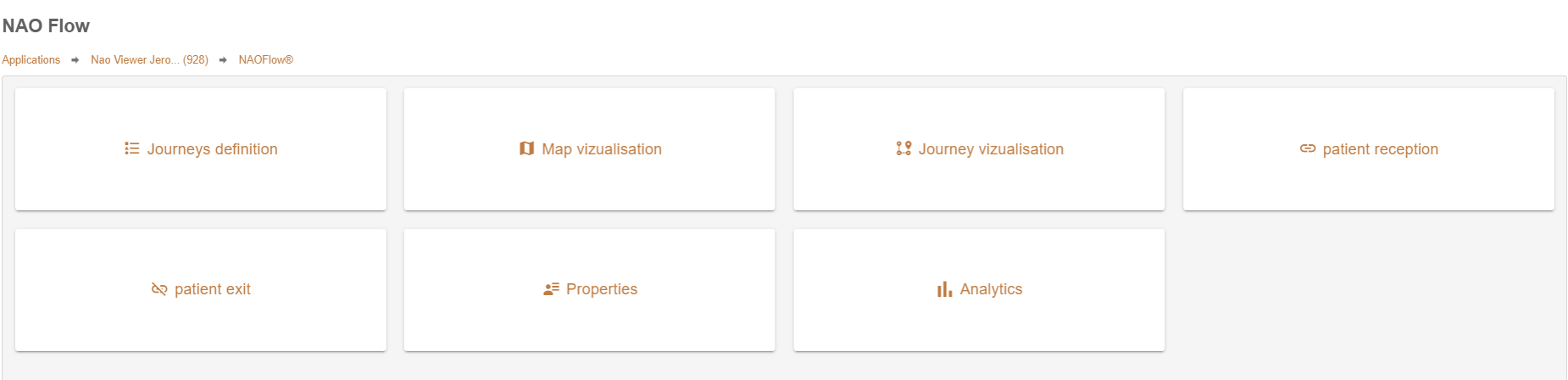
Menu description
- Journey definition : this menu allows the management of journey definitions and journey step definitions.
- Map visualisation : this menu redirect on location page, but it only show associated tags on map.
- Journey visualisation : An interface that display all current journey, in the form of a table.
- Tag reception : the association menu that create a journey and associate properties values with the tag.
- Tag exit : the dissociation menu that delete journey and reset tag properties.
- Properties : Link to the property type index page
- Analytics : Redirect to analytics menu
Related Articles
NAO Viewer Location
This page show real-time assets registered on application. Left panel On the left, there is 2 tab : asset tab 1 , and the alerts (reporting) tab 2 .The list 6 below dynamically updates to show the content of the selected tab. This list can be ...NAO Viewer - Overview
Architecture Communications avec NAO Cloud et NAO JS SDK Open MicrosoftTeams-image.pngOverview
Location history page allows to download tags position history and its related property data within a given time. Time selector (1), property type selector (2), property type values selector (3), search button and reset button (4). Button that ...NAO Viewer : Location History
Location history page allows to download tags position history and its related property data within a given time. Time selector (1), property type selector (2), property type values selector (3), search button and reset button (4). Button that ...Services activation
NAO Cloud services : Certain NAO Cloud services must be activated in order to allow the proper functionning of NAO Viewer. This configuration can be different depending on the type of asset you have on your application, tags and/or smartphone. ...