Step definitions
Accessing journey steps
After creating a journey definition, you will have to add steps to it.
Click on the "steps" button on the journey card. It will open a menu showing the steps that belong to this journey.
When creating a new journey, it should be empty. To create a new step, click on the bottom right  button
button
Step form
This will open up a new for with the following inputs :
- step name
- step name
- step time
- the geofence that will trigger the step to end, and move to the next one
- the importance of duration is a special feature
- the step number is the order in which the step will appear in the journey.
Step index
After creating some steps, you should have this :
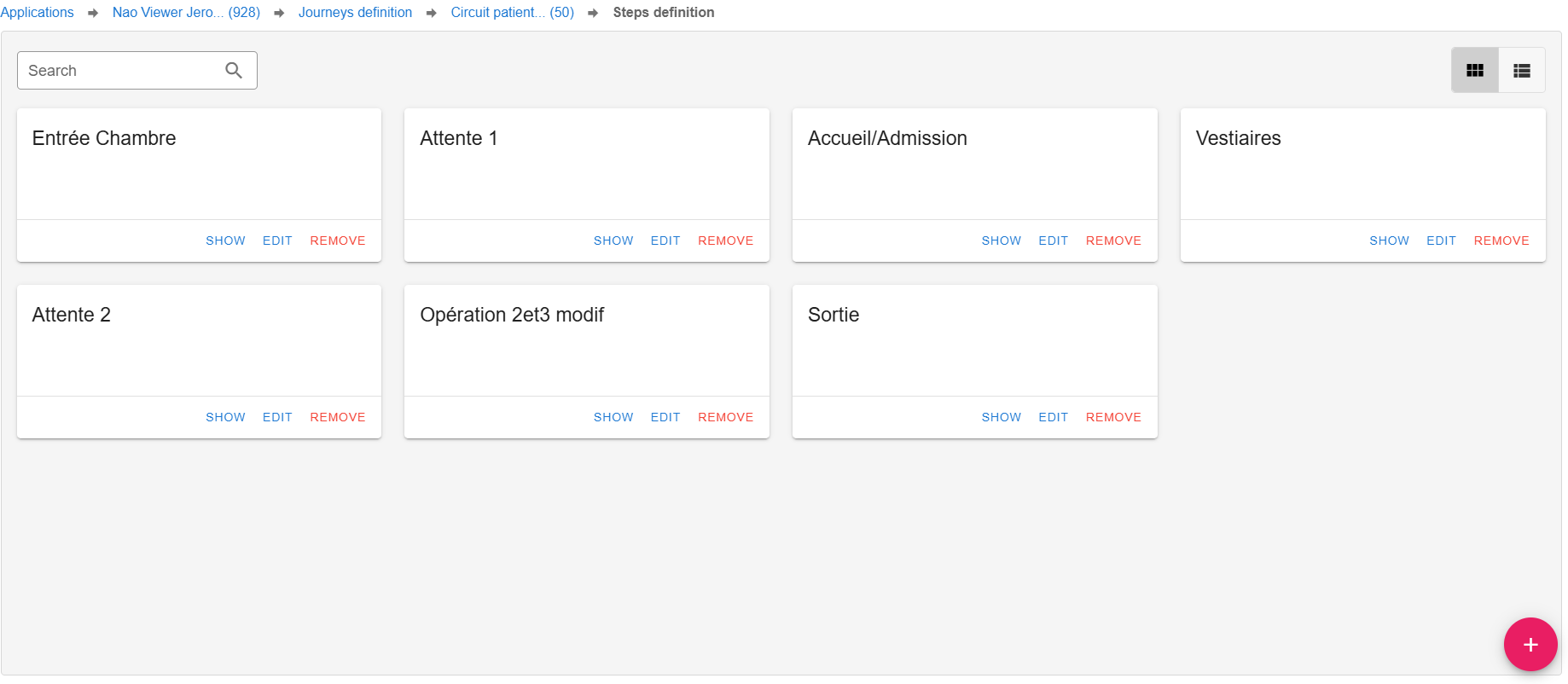
Related Articles
NAO Flow Overview
NAO Flow menu is a NAO Viewer sub menu that allow tag & journey association, dissociation and also journey tracking. Menu description Journey definition : this menu allows the management of journey definitions and journey step definitions. Map ...Journey tracking and visualisation
Journey tracking panel overview - The filters are located on the top of the page, allowing the user to filters some journeys. - Each line represents a journey, and each column of the line is a step : the tag name is on the left, in bold, and it's ...Creation and edition
Form description Property type name : displayed name of property type in application Code : code that can activate specials behaviouron the application, existing code are : "current_zone" : will display in tag's detail panel the zone the tag is ...Tag association / dissociation
Overview Tag Linking Documentation The Tag Linking feature allows you to associate a physical tracking ID (e.g., BLE tag MAC address) with an existing trackable entry. Access it via the Link Tag floating action button on the Asset page. Use Cases ...Tag asset association
The tag - asset association overview This panel allows to link a tag with a journey. It will create a link between the journey's step, the geofences and geonotification and the tag position. This page has some requirements in order to work. It ...