Tags & asset overview
 This page allows you to display and manage tags. Filtering is similar to the Location page
This page allows you to display and manage tags. Filtering is similar to the Location page  Tags are not updating in real-time, which means color and icon won't be updating
Tags are not updating in real-time, which means color and icon won't be updating1 - Overview
1 The search field, allowing you to filter the list of trackables 5
2 Saved filders : apply your custom, pre-made filters to further refine the list.
2 Saved filders : apply your custom, pre-made filters to further refine the list.
3 These are the same property types found on the Locations page.
4 The first switch enables multiple selection in the list (for bulk editing, see below). A Deselect button is shown to the right.
The second switch is a Subtitle selector, letting you choose between values (attributes or properties values) that will be shown as subtitle.
The second switch is a Subtitle selector, letting you choose between values (attributes or properties values) that will be shown as subtitle.
5 Subtitle selector, allowing user to choose which value will be displayed as subtitle in list, across tag attributes or tag properties
6 Shows all trackables, including those that are currently inactive (indicated as greyed out).
7 Details panel, appears when a trackable is selected from the list.
8 Map panel, displays a small map.
9 Details or map tab. Use this to switch between viewing the Details Panel or the Map Panel, depending on the active selection
10 Import CSV button & association/dissociation button
2 - Tag details
The selected item's 1 details is show on the left. It's properties values are shown on the details tab 2 .The tag's properties values 4 , it's name, category and it's status can be edited directly by clicking on the field, showing available values 3 . You can also delete the value by clicking on the bin icon 5
In order to save all the changes made, press the UPDATE button.
3 - Multiple tag edition

The tag data edition works the same for single or multiple selection
When activating multiple selection, it is possible to select any number of tag 1 in list. The data in each of the property line be is cleared.
Indeed, the modifications done while saving will be now applied for each of the selected tags
Indeed, the modifications done while saving will be now applied for each of the selected tags
The value in the field will have 3 different actions when saving :
- If a value is selected among the drop drown 2 , it will update or create the property value
- If a value is selected among the drop drown 2 , it will update or create the property value
- If no value is selected and "-" 4 is displayed, it will leave the value for each of the tag as it is.
- If "delete" is displayed 3 , it will delete the property value. You can restaure default value by clicking on the restaure button 
4 - Import tag CSV
This option allows the user to create multiple tags at once. For more informations for this feature, see the related page for CSV import
When clicking on the import CSV button 1 , an overlay will appear
To select your file, click the designated field 3 , and press send 4 .
To select your file, click the designated field 3 , and press send 4 .
A notification will be display to inform you whether the import was successful or failed.
Error scenario
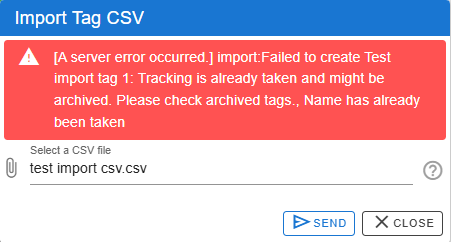
Succeed scenario
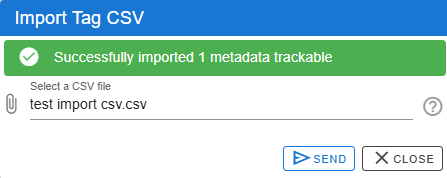
Error scenario
Succeed scenario
5 - Tag assignation/unassignation
The assignation / unassignation panel can be opened by clicking on the 1 button. This menu 2 allow users to dissociate or associate tags.
Tag Status and Action
- If the tag is detected as associated, the system will automatically prompt you to dissociate it.
- Conversely, if it is detected as not associated, the system will propose the option to associate it.
Tag Type Dependent Actions
The tag's type is noted in the list, and the association/dissociation process will differ based on the selected type:
1. If the tag type is Metadata:
- Associating will prompt you to choose from a list of tracking IDs from a non-metadata tag.
- Dissociating will remove its tracking ID, reverting the format to a non-MAC address.
2. If the tag type is not Metadata:
- Associating will ask you to type a value, which will be assigned as a name to the tag's attributes.
- Dissociating will remove the name value, reverting it to the tag's default MAC address.

Associated tags are marked with a "link" icon on the left
Related Articles
Tag asset association
The tag - asset association overview This panel allows to link a tag with a journey. It will create a link between the journey's step, the geofences and geonotification and the tag position. This page has some requirements in order to work. It ...Overview
Location history page allows to download tags position history and its related property data within a given time. Time selector (1), property type selector (2), property type values selector (3), search button and reset button (4). Button that ...Tag asset dissociation
Tag - asset dissociation page This page allows to remove all the properties from a tag, and his associated journey. Process in depth More in depth, the process will : - remove one by one all of tag's properties - reset tag's name attributes to it's ...NAO Flow Overview
NAO Flow menu is a NAO Viewer sub menu that allow tag & journey association, dissociation and also journey tracking. Menu description Journey definition : this menu allows the management of journey definitions and journey step definitions. Map ...NAO Viewer - Overview
Architecture Communications avec NAO Cloud et NAO JS SDK Open MicrosoftTeams-image.png