Tag's properties
The Details Tab allows you to view and edit trackable attributes and properties. It supports both single and multiple selection modes with similar editing capabilities.
Edit Form Components
Tag attributes fields 1
2 Name: Display name of the trackable
• Single: Shows current name, can be modified
• Multi: Empty field, applies same name to all (use with caution)
3 Tracking ID: Unique identifier (MAC address for Tags)
• Single: Shows current ID, can be modified
• Multi: Not editable (each trackable keeps its own ID)
4 Category: Classification/group (e.g., Worker, Visitor, Equipment)
• Single: Shows current category, can be modified or deleted
• Multi: Empty field, applies same category to all selected
5 Status: Active or Inactive
• Single: Shows current status, toggle to change
• Multi: Dropdown to set same status for all selected
Tag property table 6
Displays all property types configured for your application:
- Property Type: Name of the property (e.g., Department, Role, Badge Number)
- Value: Current value for this trackable
- Actions: Edit, delete, or restore property values
- Dynamic: Properties are defined in Property Types menu

Note: In multi-selection mode, property table shows empty fields. Values entered apply to all selected trackables.
Editing Operations
Edit tag Attribute
1. Select tag(s) from list
2. Modify field value in form
3. Click Update button
4. Changes apply to selected tag(s)
Edit Property Value
1. Select trackable(s) from list
2. Locate property in table
3. Enter or modify value
4. Click Update button
5. Only changed properties are sent to server (optimization)
Delete Property
1. Click delete icon (trash) next to property
2. Property marked as "delete" (field disabled, shows "Deleted")
3. Click Update to apply
4. Property removed from trackable(s)
Restore Property

1. Click restore icon on deleted property
2. Original value restored (single) or field cleared (multi)
3. Property no longer marked for deletion
4. Can edit value before updating
Single Selection Features
Actions Menu 6
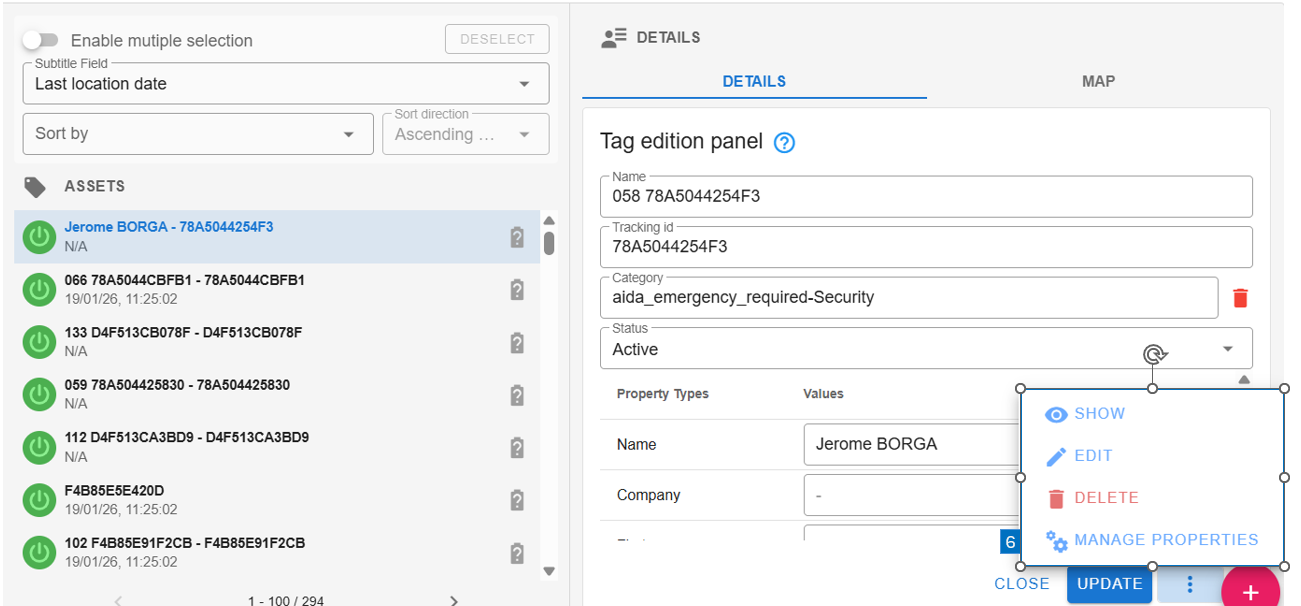
Additional actions available for single trackable:
- Show: Navigate to tag details page
- Edit: Edit tag attributes on dedicated page
- Delete: Remove tag permanently (requires confirmation)
- Manage Properties: Manage property values on dedicated page
Property Display
- Shows current values for all properties
- Empty properties display as blank
- Can see full property history
Multi-Selection Features
Batch Updates
- Changes apply to ALL selected tags
- Use with caution when modifying Name or Tracking ID
- Recommended for Category, Status, and Properties
Optimized Performance
- Smart Detection: Only fields actually changed are sent to server
- Reduces API calls significantly
- Tracks which fields user has modified
Form Behavior
- Persistent: Form stays open after submission
- Values Retained: Last submitted values remain in form fields
- Selection Active: Selected trackables remain selected
- Scroll Position: List position maintained for easy verification
Progress Tracking
- Progress bar shows update status during batch operation
- Counter displays "X / Y trackables updated"
- Immediate visual feedback for each update
- Success message when complete
Troubleshooting
Changes Not Saving
- Ensure you clicked Update button
- Check for error messages
- Verify you have edit permissions
- Refresh page and try again
Property Not Appearing
- Property type must be configured in Property Types menu
- Check property is set as "displayed"
- Refresh page to load new property types
Batch Update Failed
- Check all selected trackables are valid
- Verify property values are correct format
- Try smaller batch size
- Check browser console for errors
Optimization Not Working
- Ensure you're actually changing field values
- Clicking in field without changing doesn't mark as edited
- Only modified fields trigger API calls

Note: Single and multi-selection modes provide the same editing capabilities. The only difference is that single selection edits one trackable at a time, while multi-selection applies changes to multiple trackables simultaneously.
Related Articles
Tag asset dissociation
Tag - asset dissociation page This page allows to remove all the properties from a tag, and his associated journey. Process in depth More in depth, the process will : - remove one by one all of tag's properties - reset tag's name attributes to it's ...Tag association / dissociation
Overview Tag Linking Documentation The Tag Linking feature allows you to associate a physical tracking ID (e.g., BLE tag MAC address) with an existing trackable entry. Access it via the Link Tag floating action button on the Asset page. Use Cases ...Tag asset association
The tag - asset association overview This panel allows to link a tag with a journey. It will create a link between the journey's step, the geofences and geonotification and the tag position. This page has some requirements in order to work. It ...NAO Flow Overview
NAO Flow menu is a NAO Viewer sub menu that allow tag & journey association, dissociation and also journey tracking. Menu description Journey definition : this menu allows the management of journey definitions and journey step definitions. Map ...Tags & assets
Overview The asset page is the central hub for managing and monitoring all trackables (tags, smartphones, metadata) in your application. It provides filtering, searching, sorting, multi-editing, and real-time location tracking capabilities. 1 Status ...